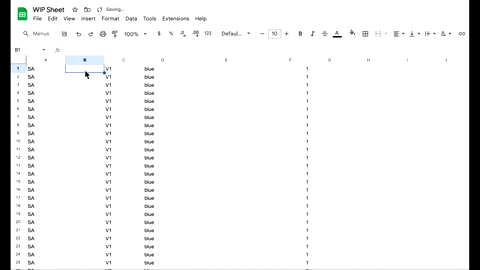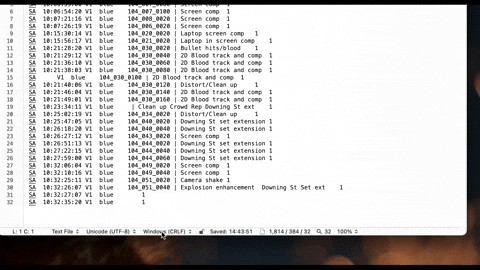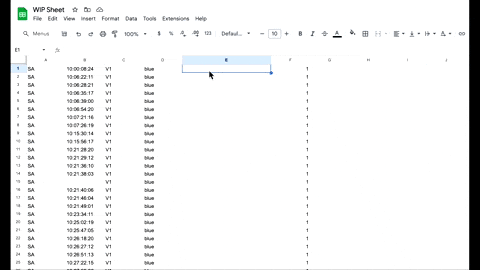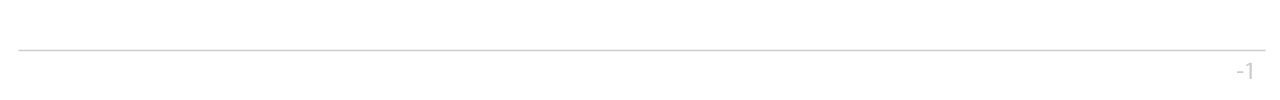Getting Notes from Spreadsheets Into Avid
This elegant and easy to recreate little hack allows you to quickly get information from a spreadsheet into an Avid Timeline quickly and neatly.
For some time now, I've been looking into how best to integrate notes back into Avid, whether they come from a document shared by the director or showrunner, or from the back-and-forth exchanges of spreadsheets and timelines that occur after picture lock.
Today, I’ll share a handy hack to help you update your timeline markers with notes imported from a Google Sheet (or any other spreadsheet app, such as Excel or Numbers).
Before We Begin - A Note About Markers
Let’s start with a quick note on Avid Markers. Markers are essentially simple text entries, yet there are a few nuances to consider when creating them.
Avid Markers allow you to import and export basic information as text, with a straightforward structure:
SA 10:01:33:02 V1 This is a note in the Avid timeline. 1
In this example:
SA is the username,
10:01:33:02 is the timecode,
V1 is the video track,
"This is a note in the Avid timeline" is the actual note, and
1 signifies the end of the note.
Each component must be separated by a tab.
A potential pitfall with Avid Markers is the importance of UNIX-formatted carriage returns. Although it’s just a .txt file, Avid can only import it correctly if each new line is formatted with UNIX-style returns. I spent a considerable amount of time working out how to resolve this issue, so keep this formatting requirement in mind.
Before We Begin - A Note About Spreadsheet Formulas
Most people are familiar with basic spreadsheet formulas, which allow you to perform calculations or process data automatically. In this guide, we’ll use simple formulas to link cells. For example, typing =E4 in a Google Sheets cell will display the content of cell E4.
Creating the Template
In the spreadsheet containing the notes you wish to bring into Avid, create a new sheet and copy this template into cell A1:
SA TIMECODE IN V1 NOTE . 1
Duplicate this template down the column, so it appears in each row. You should have SA in A1, TIMECODE in B1, V1 in C1, NOTE in D1, and 1 in E1.
In column B (the TIMECODE column), delete the initial template entry. Type = into the formula bar and select the first timecode you want to use for your marker. For example, it might look like =ANOTHER_SHEET.E3.
Repeat this process for the NOTE column, selecting the cell with the note you wish to transfer. Then, drag the formula downwards to apply it to all the rows corresponding to your timecodes and notes.
Exporting a File for Avid
Once you’re ready, export or download this sheet as a .TSV file. This format is a simple text file with columns separated by tabs. Rename the file from .tsv to .txt.
To ensure correct line breaks for Avid, use a text editor capable of converting carriage returns to UNIX format. I recommend BBEdit (free), where you can open the document, adjust the line endings, and save it.
Once saved, you’re ready to import it into Avid. Go to your sequence, open the Markers tab, and select Import.
If You Want to Get Fancy
For an added layer of detail, you can concatenate or combine multiple notes. For example, if you have a column for VFX numbers and another for specific notes, you can use & in the formula to join them, separated by " | ". For instance, =SHEET.E4 & " | " & SHEET.F4 would display as:
OS_010_0100 | This is a note about the ceiling fan in the room.
This approach allows for more descriptive markers in your timeline.
If You Want to Get Fancy
For an added layer of detail, you can concatenate or combine multiple notes. For example, if you have a column for VFX numbers and another for specific notes, you can use & in the formula to join them, separated by " | ". For instance, =SHEET.E4 & " | " & SHEET.F4 would display as:
OS_010_0100 | This is a note about the ceiling fan in the room.
This approach allows for more descriptive markers in your timeline.
Say Hello
TEMPO is a federation that connects associations of film editors from all over the world. Established in 2019, our fast-growing organisation currently has 35 members from North and South America, Africa, Europe, Asia and Oceania, thus connecting over 8000 film and TV editors worldwide.
This years AGM is taking place today in Rome. I have flown in to represent Ireland and the Irish Screen Editors. If you’re in Rome for the AGM over the weekend please do come find me and say hello, always nice to find international fans.
If you don’t happen to be in Rome then I’ll see you next week.